HP Envy 17t-da000 Intel Movidius Vision Processing Unit (VPU) Driver
- Version 31.0.100.1688 Rev.A
- Download 3
- File Size 78.4 MB
- File Count 1
- Create Date May 14, 2024
- Last Updated May 14, 2024
HP Envy 17t-da000 Intel Movidius Vision Processing Unit (VPU) Driver
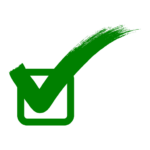 Free and fast downloads
Free and fast downloads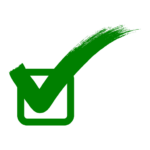 Always available
Always available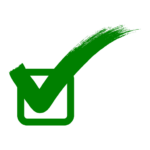 Tested virus-free
Tested virus-free
HP Envy 17t-da000 Intel Movidius Vision Processing Unit (VPU) Driver for Windows 11 and Windows 10(64-bit)
Description:
This driver enables the Intel Movidius Vision Processing Unit (VPU). The Intel Movidius VPU device accelerates Artificial Intelligence (AI) workloads on the PC, improving system responsiveness, efficiency, and AI computing performance.
How to Install Intel Movidius Vision Processing Unit (VPU) Driver:
2. Double-click the downloaded file and follow the on-screen instructions.
| Product name |
HP Envy 17t-da000 |
| Type | Driver-Chipset |
| Language | English |
| OS | Windows 10 (64-bit and 32-bit) and Windows 11 (64-bit and 32-bit) |
| Country/Region | United States |
| Version | 31.0.100.1688 Rev.A |
| File name | sp151244.exe |
| File size | 78.4 MB |
